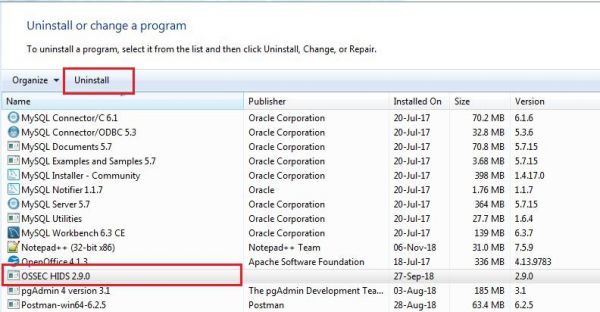How to Reinstall Windows OSSEC Agent
Revision as of 09:47, 13 August 2019 by Rituja darandale (talk | contribs) (Created page with "=='''How to Reinstall Windows OSSEC Agent'''== 1. Go to the following path in your windows server: '''Control Panel -> All Control Panel Items -> Programs and Feat...")