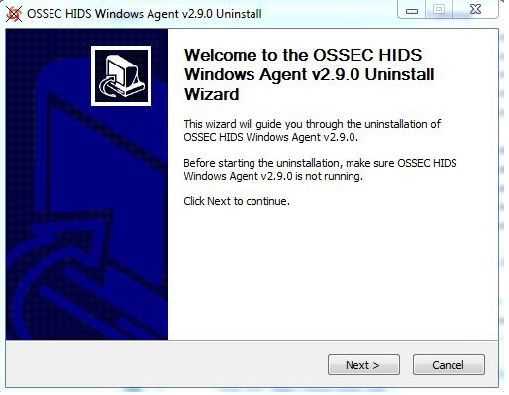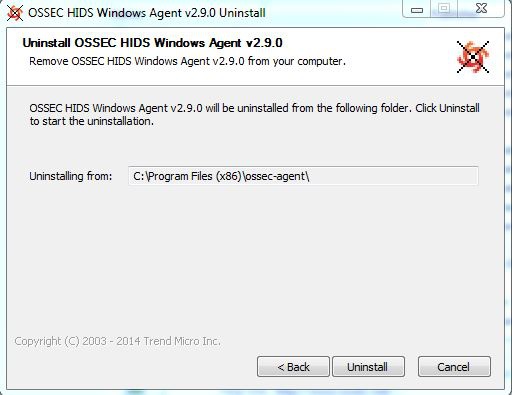Difference between revisions of "How to Reinstall Windows OSSEC Agent"
Jump to navigation
Jump to search
(→How to Reinstall Windows OSSEC Agent) |
(→How to Reinstall Windows OSSEC Agent) |
||
| Line 7: | Line 7: | ||
3.Follow the procedure of uninstallation. Please refer to the screenshots below:<br> | 3.Follow the procedure of uninstallation. Please refer to the screenshots below:<br> | ||
[[File:Win112.jpg|600px]] | [[File:Win112.jpg|600px]] | ||
| + | [[File:Win113.jpg|600px]] | ||
Revision as of 09:52, 13 August 2019
How to Reinstall Windows OSSEC Agent
1. Go to the following path in your windows server:
Control Panel -> All Control Panel Items -> Programs and Features
2. Select the OSSEC HIDS Application and then click on uninstall.
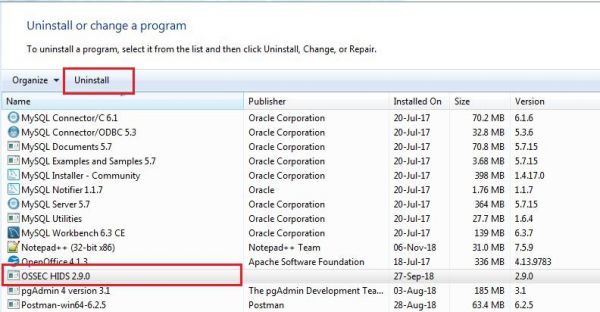
3.Follow the procedure of uninstallation. Please refer to the screenshots below: