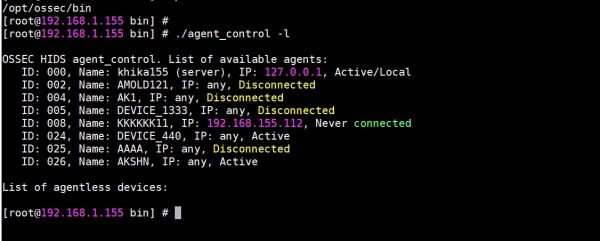Difference between revisions of "How to Find list of ossec agents along with it's status on command line."
Jump to navigation
Jump to search
| (2 intermediate revisions by the same user not shown) | |||
| Line 7: | Line 7: | ||
4. Use the following command to list all agents added on ossec server (see below screenshot) | 4. Use the following command to list all agents added on ossec server (see below screenshot) | ||
'''./agent_control -l''' | '''./agent_control -l''' | ||
| − | [[File:Win116.jpg|600px]] | + | [[File:Win116.jpg|600px]] <br> |
| + | |||
| + | 5. To find only connected agents list use following command | ||
| + | '''./agent_control -lc''' | ||
| + | 6. To find disconnected agents list use following command | ||
| + | '''./agent_control -l | grep "Disconnected"''' | ||
Latest revision as of 10:48, 13 August 2019
1. Do ssh login as user "khika” or “root" on KHIKA Aggregator
2. Use following command ( if you login as user khika)
sudo su
3. Go to directory "/opt/ossec/bin"
cd /opt/ossec/bin
4. Use the following command to list all agents added on ossec server (see below screenshot)
./agent_control -l
5. To find only connected agents list use following command
./agent_control -lc
6. To find disconnected agents list use following command
./agent_control -l | grep "Disconnected"