How to Restart Windows Ossec Agent.
Revision as of 11:16, 13 August 2019 by Rituja darandale (talk | contribs) (→How to Restart Windows Ossec Agent.)
How to Restart Windows Ossec Agent.
1. Open Manage Agent Application which is available in all programs or go to the following path:
C:\Program Files (x86)\ossec-agent
2. Search for win32ui in this directory and open it using Run as Administrator.
3. Please refer to the screenshot given below.
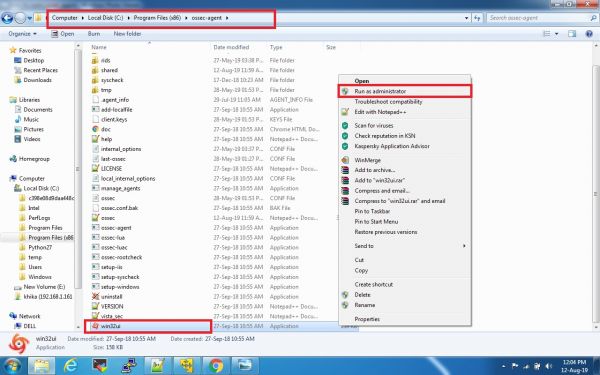
4. This will open a window as given below:
