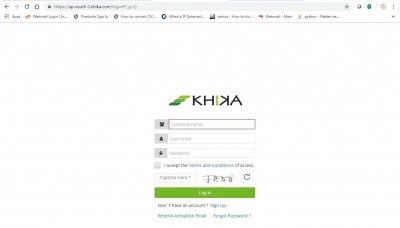Difference between revisions of "Getting Started with KHIKA SaaS"
Jump to navigation
Jump to search
| Line 1: | Line 1: | ||
Go to [https://ap-south-1.khika.com/login?nextUrl=%2F#?_g=() KHIKA SaaS] from Google Chrome browser and click on “Sign Up”. | Go to [https://ap-south-1.khika.com/login?nextUrl=%2F#?_g=() KHIKA SaaS] from Google Chrome browser and click on “Sign Up”. | ||
| − | This will open the User Registration Form. [[File:Sign_up_1.jpg|user registration form]] | + | This will open the User Registration Form. [[File:Sign_up_1.jpg|user registration form|400px]] |
Revision as of 10:08, 28 May 2019
Go to KHIKA SaaS from Google Chrome browser and click on “Sign Up”.