Difference between revisions of "How to Restart Linux Ossec Agent."
Jump to navigation
Jump to search
(Created page with "==How to Restart Linux Ossec Agent.== 1. To restart the linux ossec agent installed on your linux you will have to go to the following directory:<br> '''/opt/ossec/bin'''...") |
(→How to Restart Linux Ossec Agent.) |
||
| (2 intermediate revisions by the same user not shown) | |||
| Line 2: | Line 2: | ||
1. To restart the linux ossec agent installed on your linux you will have to go to the following directory:<br> | 1. To restart the linux ossec agent installed on your linux you will have to go to the following directory:<br> | ||
| − | '''/opt/ossec/bin''' | + | '''/opt/ossec/bin''' |
2. Become root user using the command "'''sudo su'''" <br> | 2. Become root user using the command "'''sudo su'''" <br> | ||
3. Go the the above mentioned directory using "'''cd /opt/ossec/bin'''" command. <br> | 3. Go the the above mentioned directory using "'''cd /opt/ossec/bin'''" command. <br> | ||
4. Type " '''ls -ltrh''' " to list the files and directories present in the directory. <br> | 4. Type " '''ls -ltrh''' " to list the files and directories present in the directory. <br> | ||
5. Type following command to restart the ossec agent. <br> | 5. Type following command to restart the ossec agent. <br> | ||
| − | '''./ossec-control restart''' | + | '''./ossec-control restart''' |
| − | 6. Refer to the screenshot given below: | + | 6. Refer to the screenshot given below:<br> |
| + | [[File:Win125.jpg|700px]] <br> | ||
| + | 7. Your ossec agent is restarted. | ||
Latest revision as of 11:51, 13 August 2019
How to Restart Linux Ossec Agent.
1. To restart the linux ossec agent installed on your linux you will have to go to the following directory:
/opt/ossec/bin
2. Become root user using the command "sudo su"
3. Go the the above mentioned directory using "cd /opt/ossec/bin" command.
4. Type " ls -ltrh " to list the files and directories present in the directory.
5. Type following command to restart the ossec agent.
./ossec-control restart
6. Refer to the screenshot given below:
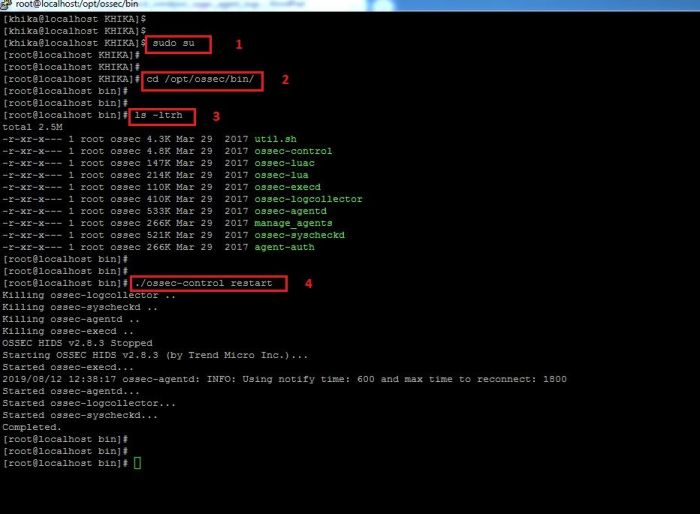
7. Your ossec agent is restarted.