How to Find list of ossec agents along with it's status on command line.
Revision as of 10:27, 13 August 2019 by Rituja darandale (talk | contribs)
1. Do ssh login as user "khika” or “root" on KHIKA Aggregator 2. Use following command ( if you login as user khika)
sudo su
3. Go to directory "/opt/ossec/bin"
cd /opt/ossec/bin
4. Use the following command to list all agents added on ossec server (see below screenshot)
./agent_control -l
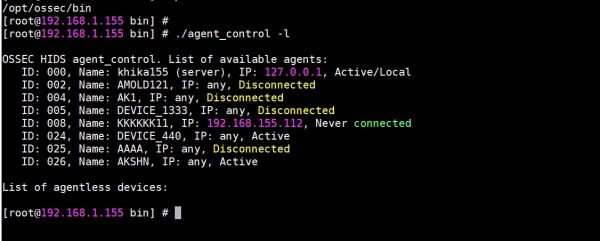
5. To find only connected agents list use following command ./agent_control -lc